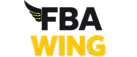Introduction
In today’s era, Amazon is not only the most popular online shopping platform but has also become a source of business and employment for millions of people. Account security is very important for those who are working on Amazon as sellers or affiliates. Unfortunately, cases of Amazon account suspended due to unusual activity have increased in recent years, causing concern for many users and sellers alike.
The main reason for suspensions is said to be an unusable activity, i.e. unusual activities. This term may sound confusing to hear, but Amazon’s systems consider it a threat. Many Amazon fans complained that their account was suddenly suspended. They neither violated any policy nor were they involved in any fraud.
The main reason for this may be that Amazon’s algorithm considers any of their actions as unusable activity and automatically suspends the account so that protective measures can be taken before any major damage occurs. In this article, we will get to the root of the problem and fully understand why an Amazon account is suspended due to unusable activity If it has been suspended, how can this situation be deal with?

Why is an Amazon account suspended?
Amazon’s algorithm is very sensitive and automatic. It immediately notices any small change or suspicious activity and suspends the account itself if necessary so that security and trust are maintained on the platform. One common issue is an Amazon account suspended due to unusual activity, which often happens without warning. There are several critical reasons for account suspension that users should be aware of.
Suspicious login: If you log in to your Amazon account in Pakistan and suddenly your account is logged in to any other country, Amazon considers this action as a threat and Amazon’s system automatically locks or suspends the account.
Unauthorized transactions: If an attempt is made to purchase from your account with a fake or unverified credit card or if the payment fails repeatedly, this also causes the account to be suspended.
Forged documents: Sometimes new buyers or sellers do not provide their correct information while creating an account or uploading some documents that are against Amazon’s policy. This process can also lead to account suspension.
Fake Views: If you try to get fake views to increase sales of your product or give fake feedback to disparage another seller, this is also a violation of Amazon’s policy, which can lead to strict action.
Signs of Unusable Activity
Unusable or unusual activities on Amazon mean all such actions that make Amazon’s system feel suspicious or unsafe. Such activities can occur without the user’s knowledge, but the system may still consider them a threat and trigger an Amazon account suspended due to unusual activity response. Below are some important signs and information that could lead to such unusable activity.
Repeated login: If a user enters his password incorrectly several times at the same time or tries to log in to his account repeatedly on multiple devices, Amazon’s system considers it an attempt to hack the account and suspends the account
Access from different IP addresses: If you log in to your Amazon account from Pakistan and the next day log in from the United States or any other country, such a change is considered a geographical change anomaly. Amazon’s Secured system immediately suspends the account upon seeing such an action.
Unusual purchases: If your Amazon account suddenly starts buying and selling expensive items or placing an unusual number of orders, this behavior will seem suspicious to Amazon’s system, especially if such activity has not been seen before.
Using a VPN: Many users use a VPN for privacy or security, but Amazon’s system considers this an attempt at account hijacking and suspends the account.

What to do after an account is suspended
When Amazon sees unusual activity in your account, it may result in your Amazon account suspended due to unusual activity as a security measure. Amazon does this without any notice and the user is notified later.
Notification via email: After the account is suspended, Amazon sends an email to the customer informing them that their account has been suspended and the reason for this is unusual activity, and instructions to submit documents are also written along with it
All account activities: After the account is suspended, you cannot make purchases, send your products, or access your balance, and if your money is in Amazon, it may also be blocked until your problem is resolved.
Request for identification documents: After the account is suspended, Amazon asks for a copy of your ID card or other necessary documents to verify your identity. In some cases, you may be asked to provide a copy of your ID card or other necessary documents. You also need to write an explanatory letter explaining why this happened and what precautions you will take in the future.
How to restore your account
Whenever your Amazon account is suspended due to unusual activity, it is definitely annoying, but the good thing is that if you move forward properly and strategically, your account can be restored.
Follow Amazon’s instructions: Whenever you receive a notification of account suspension, Amazon immediately sends you an email in which it tells you why your account has been suspended and what you have to do to restore it. Then read this email carefully and follow the instructions given on it.
Prepare an appeal letter: To get your account restored, you have to write an explanatory letter, which is called an appeal letter. In this letter, you have to give Amazon a detailed explanation of why these unusual activities occurred, such as using a VPN, logging in while traveling, etc.
And whether you have taken or will take precautions, and whether your intention was honest and in the future. You will fully comply with Amazon’s policies. If your Amazon account was suspended due to unusual activity, your appeal letter must be professional, truthful, and transparent. Amazon’s system will immediately recognize it.
Providing documents: Amazon usually asks for documents like your ID card, utility bill, credit card statement, etc. to identify you and verify that you are the owner of your account. You have to provide these documents to Amazon in clear and color scanned copies so that Amazon can easily identify you.
Patience and persistence: It may take a few days for the Amazon team to respond after your appeal, so you have to be patient. If you do not receive a response within three to five days, you can also send a follow-up email.

How to Contact Amazon
The biggest problem people face after their Amazon account is suspended due to unusual activity is that they struggle to contact Amazon properly, which leads to their appeal being rejected or not being responded to. Here are some important tips for successfully contacting Amazon:
Talk to Customer Service: If you are a buyer, you have to contact the Help Center through Amazon Customer Service and if you are a seller, you have to talk to support through Seller Center.
Write an appeal: You have to write an appeal to Amazon and in this appeal, admit your mistake (if any), honestly describe your problem, and show a commitment to improve your behavior. Do not use any emotional words, threats,or harsh words in the appeal. Amazon is a professional platform.
Steps to avoid re-suspension: You have to make it clear in your appeal that you will not use VPN in the future and will fully comply with all Amazon policies. Will do.
Precautions
If your Amazon account was suspended due to unusual activity in the past and you want to avoid it in the future, you need to take proactive security measures. These security measures will help you secure your Amazon account and avoid any unnecessary problems in the future.
Two-step verification: Amazon also provides you with two-step verification, which means that you will not only need your password to log in to your account but also a code received on your mobile. Such security features are very important to protect against banking or unauthorized access.
Use a secure network: You should try to use personal or secure Wi-Fi to access your Amazon account. Do not log in to your account from unsecured networks or public Wi-Fi, as this is a sign of intrusive activity in the system.
Provide accurate information: Now, whenever you create an Amazon account, you will be asked to provide your identity, phone number, and password. Number and payment details must be provided correctly if you are a seller and provide complete details of your company or business as per Amazon’s policy
Compliance with policies: Every user who works on the Amazon platform is required to fully study and follow the Turn of Service and other policies. Violation of the policy, whether unintentional or not, can lead to suspension of your account
Do not engage in unusual activity: Do not use someone else’s device to log in to your Amazon account and always keep your account logged in from the same computer or mobile
Conclusion
Having an Amazon account suspended due to unusual activity can be a painful experience, especially when your business depends on it. However, if you are honest, patient, and smart, you can resolve the issue. Amazon takes strict measures to protect its customers and the platform, and that is why sometimes accounts are suspended due to unsolicited activity.
In this situation, instead of panicking or getting angry, you need to adopt a professional approach follow the instructions, and provide clear and truthful information to Amazon. Most of the time, users file an appeal properly and provide documents, and their account is restored within a few days. If you want to protect your account in the future, follow Amazon’s policies and do not do any suspicious activity that could cause Amazon to suspend your account again. Additionally, understanding what is a good IPI score on Amazon can help you maintain a healthy account and avoid potential issues.