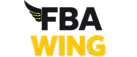What is Amazon Brand Store?
Amazon Brand Store means an online storefront that is exclusive to registered brand sellers. It provides a unique way to showcase the brand’s products, which not only creates convenience for customers but also gives your brand a strong identity. If you’re wondering how to set up a Brand Store on Amazon to boost sales, creating a well-designed storefront is a powerful way to increase visibility, build trust, and drive more conversions.
When any user searches for your brand name in the Amazon search bar or clicks on any of your products, they will go straight to your brand store, where the customer will only find images, videos, and all the brand information of your selected products, as if it were a personal website within Amazon.
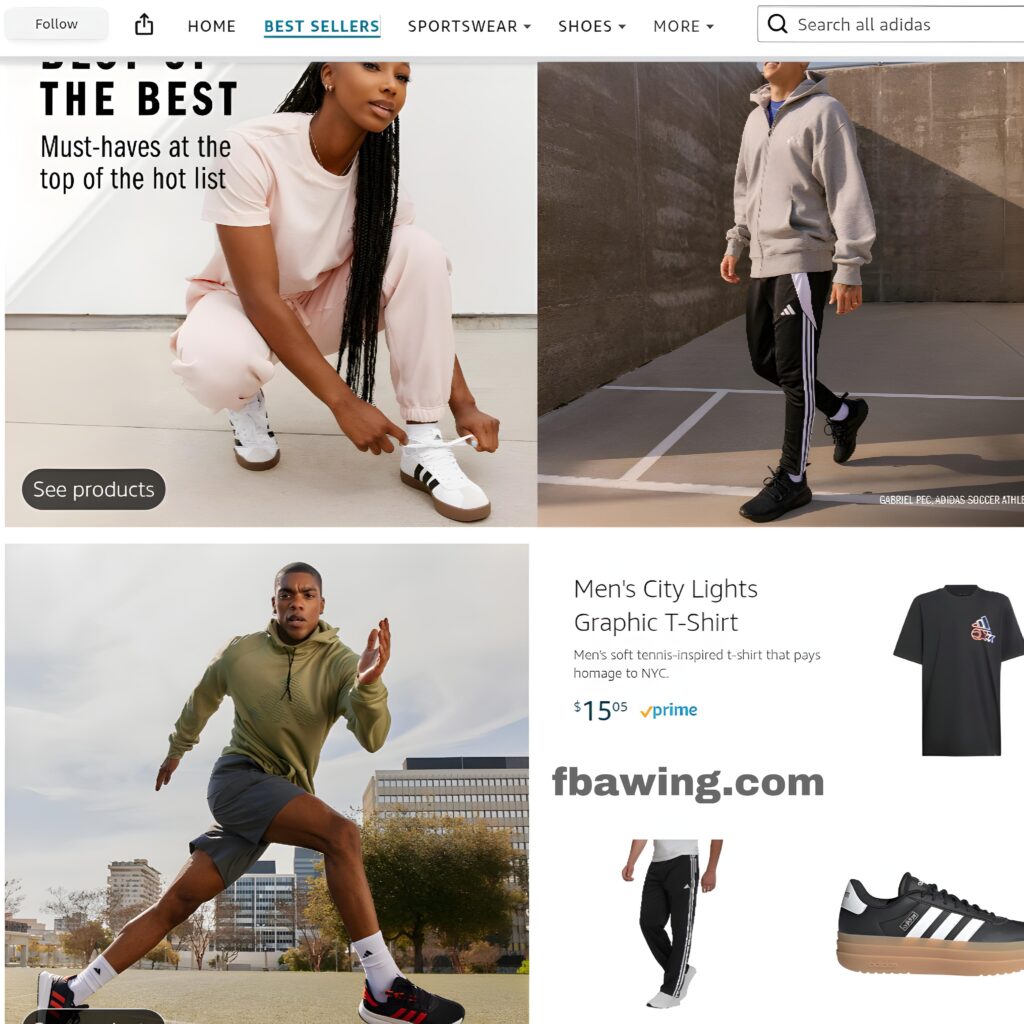
Benefits of a brand store:
How to set up a brand store on Amazon to boost sales is an important step for any seller looking to build a strong brand identity. Whenever you create your own brand store, its identity becomes very strong and all the customers who buy get a clean, professional, and complete branding experience, which makes them trust that it is a big and successful brand, which also affects your sales a lot. Apart from this, your products are displayed in a very good way. You can highlight the different collections of each product on your store for your customers through videos and banners, which makes a good impression on the customers and makes them ready to buy.
After creating a store, your sales also increase. Since your store is mentioned only on your brand, whenever a user comes to your store, the chances of their attention shifting away from your brand are very less. In addition, whenever you market your brand, whether it is social media or email marketing, or sharing the link of your brand store, you get better and better results.
Which brands are allowed to have a brand store? Only those sellers on Amazon who register their brand in the Amazon Brand Registry can create their own brand store. Otherwise, this feature will not be available to you.
When any user searches for your brand name in the Amazon search bar or clicks on any of your products, they will go straight to your brand store. Understanding how to set up a brand store on Amazon to boost sales ensures that customer will only find images, videos, and all the brand information of your selected products, as if it were a personal website within Amazon.
What are the things needed to create a brand store on Amazon?
Whenever you go to create your brand store on Amazon, you need some basic conditions and things. Understanding how to set up a Brand Store on Amazon to boost sales means making sure all these requirements are met first, as they are essential to start the process of creating a successful store.
Amazon Seller Account: The first thing you need to have to create a brand store is an active Amazon Seller Account. This account is the platform from which you upload your products, set their price, manage orders, and also provide customer service. This is a basic thing to create a brand store.
Brand Registry: You have to register your brand in the Amazon Brand Registry. For this, you will need the following things:
- Registered trademark
- Brand name and logo
- Product images and packaging highlights
Whenever you create a brand store, you have to complete these things first, so that you do not face any problems later.
High-quality graphics and content: The biggest advantage of a brand store is that it has an attractive and appealing presentation. For this, you will need:
- Banner image
- Home page layout
- Clear product images
- Videos
- Attractive titles and descriptions
- Learning to use the store builder
To learn how to set up a brand store on Amazon to boost sales, you’ll want to familiarize yourself with Amazon’s store builder tool. It is a drag-and-drop editor with the help of which you can easily create your page. You first have to decide how many pages there will be in your store, in which category you will divide your products, and how you will provide guidance for customers. All these things should be prepared before you create the store so that your time is not wasted later.
Conclusion: Once you have all these things complete, you can start the process of creating an Amazon brand store from scratch. These things will make your brand’s online presence professional and increase sales. I will play an important role.
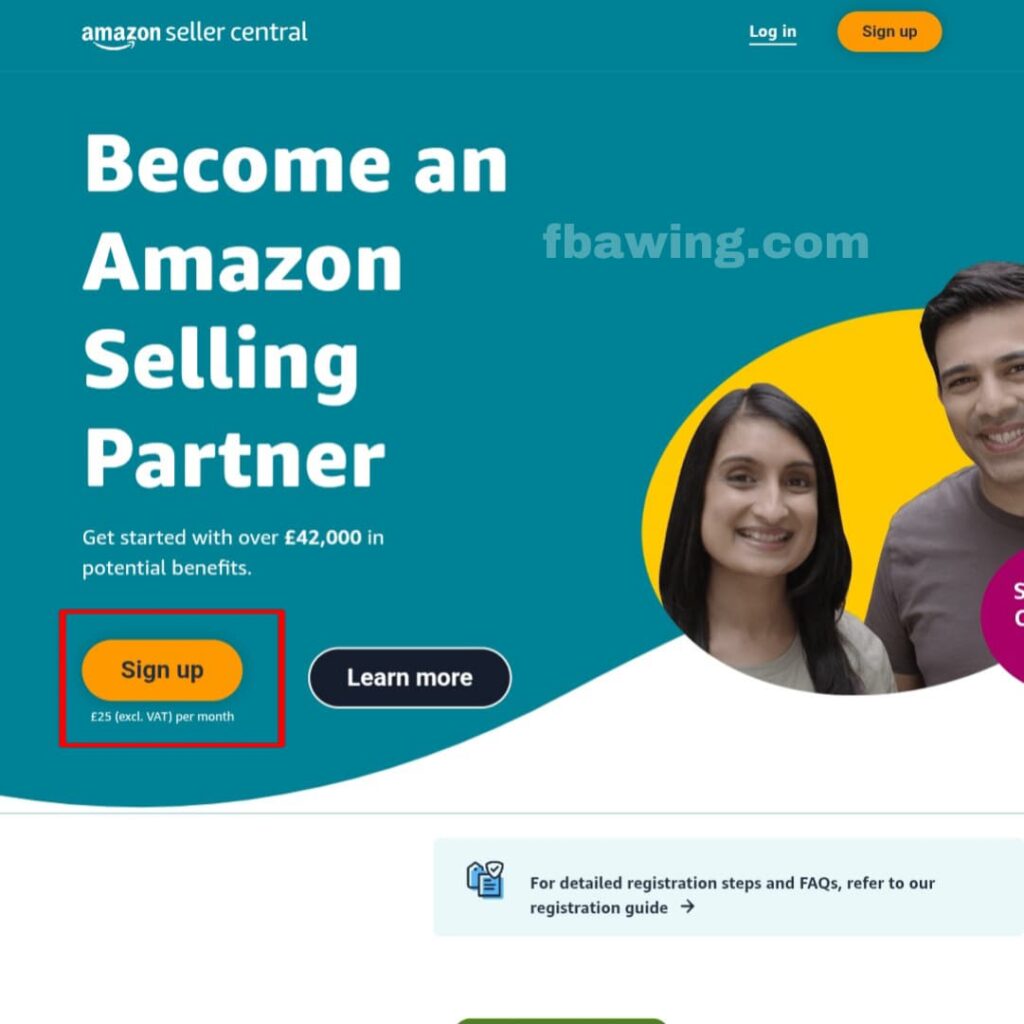
How to Create an Amazon Seller Account
If you’re looking to how to set up a brand store on Amazon to boost sales, the first and most basic step is to create a seller account. A seller account means a platform from where you upload all your products and set their price and manage orders.
Things required for a seller account: Whenever you create your seller account on Amazon, you need a few things. All of these things have to be completed in advance so that you do not face any kind of hassle later.
- An active email address
- Identity card
- Bank account details
- Credit or debit card
- Business information
Steps to create a seller account: To create a seller account on Amazon, first go to the registration page, which you will find by visiting the Amazon Seller Center website. After that, you have to click on the signup button and enter your email address. After that, Amazon will start. It will ask about the business type, and after that, you have to provide the following information such as name, address, phone number, identification documents, and bank account details.
After that, Amazon will upload documents from you, such as an ID card, bank statement, etc. After that, all these documents will be verified through video call or document review, and when the verification is complete, Amazon will activate your seller account. After the account is activated, you will be able to list products and proceed with the essential step of how to set up a brand store on Amazon to boost sales, which involves registering your brand.
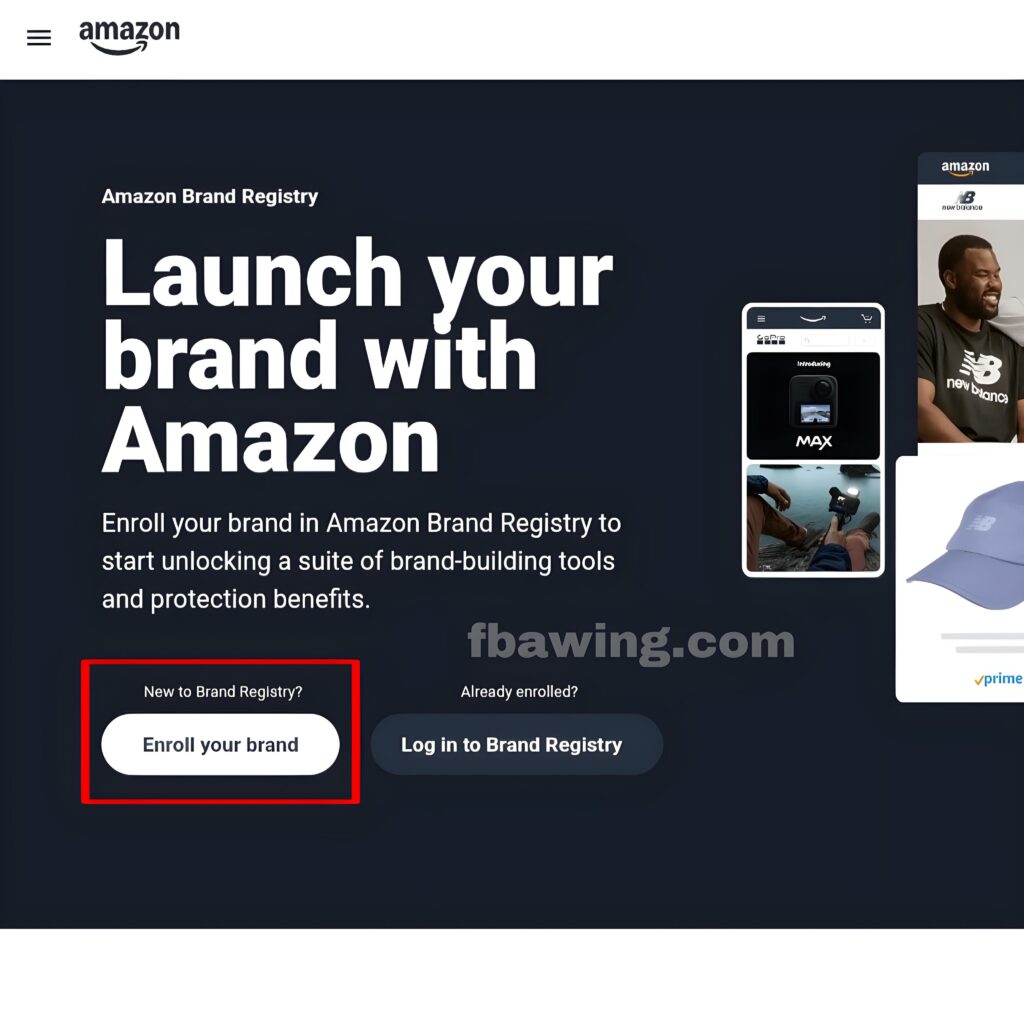
How to Apply for Brand Registry
Amazon Brand Registry is a very important program for sellers who want to protect all their products and brands on Amazon. If you join this program, your brand is protected from counterfeit products, and it also grants you the ability How to set up a brand store on Amazon to boost sales, which can significantly benefit your business.
Benefits of Brand Registry: The biggest advantage of Brand Registry is that you get the facility to create a store for your brand within Amazon. Apart from this, you get complete control over all your products. You can fully control their packaging and shipping, and also get protection against all fake products. Apart from this, you get better search visibility, which helps in ranking your products. Apart from this, you also get the facility to upload custom content to your products, such as banners, videos, guides, and brands.
For Register Requirements: Whenever you go to register your brand, you will need a registered trademark and its logo, an Amazon seller account, your brand name, logo and all the product information, and you have to tell Amazon in which country you are registering your brand, such as UK, USA or other. as part of the process How to set up a brand store on Amazon to boost sales.
How to apply: First of all, you have to go to Amazon’s brand registry website, then you have to click on the sign-in button and log in with your Amazon seller account. When you log in, Amazon will ask you for these details:
- Brand name
- Trademark number and registration office
- Logo and product images
- Brand website and social proof
Verification: Amazon will verify all your documents with the trademark office and will also send a verification code to the brand owner, which you will have to enter on Amazon if you do all these things correctly. your brand registry will be finalized, enabling you How to set up a brand store on Amazon to boost sales using their store builder.
How to use Store Builder
Store Builder is a very important tool of Amazon that only allows registered brand owners, allowing them How to set up a brand store on Amazon to boost sales. It is a drag-and-drop-based editor tool through which you can design your own store without the help of any web developer. It is not only very easy but also completely code-free.
Features of Store Builder: Inside Store Builder, you will get to see an easy interface, and all the options will be clearly visible to you. In addition, you will get ready-made templates with the help of which you will create your store interface and at the same time you will also get product collection support with the help of which you will choose which of your products is suitable where and for custom banners and images and videos you will also get all the options on Store Builder. In addition, you will also get separate previews for mobile and desktop views on Store Builder itself.
Steps to use Store Builder: First of all, you will log in to Seller Center and then click on the store option in the main menu, and then select Manage Store. If your brand has been approved in the brand registry, it will appear here. Then you have to click on the Create Store button. After that, you have to provide the store information, such as uploading the brand logo, writing the store name, and selecting your language. all crucial steps for how to set up a brand store on Amazon to boost sales.
Select a page: The store builder allows you to create different pages, and you can also use the layouts already available on the App Store Builder, such as:
- Marquee Layout
- Grid Layout
- Shoppable Images
Apart from this, you can also add your own mods within the App Store Builder, such as banners, product categories, text boxes, videos, and the whole story of the brand.
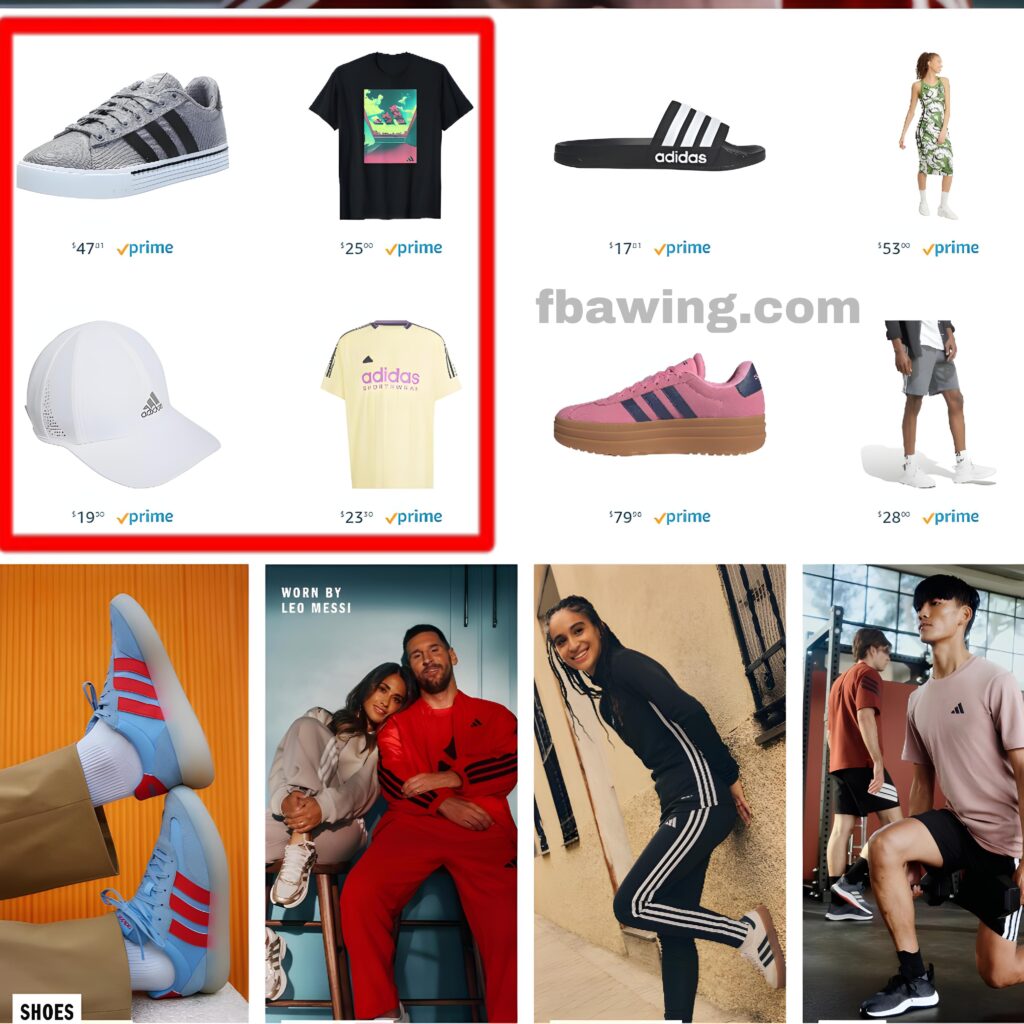
How to add products to the brand store
Once you have created a brand store, the next important step is to add your products to the brand store in a good way so that any consumer who comes to your store can easily buy the products and increase your sales ultimately helping you How to set up a brand store on Amazon to boost sales.
Before adding products: Before adding your products to the brand store, make sure that all those products are already listed in your seller center and are active and that the brand of the products is the same as that listed in the brand register. In addition, all the product images, titles and descriptions are complete and standard
Methods of adding products to the store: After entering the store builder, you have to click on the add section button and then select the product grade and then automatically add the best and your product will automatically start appearing on the store, a key step in how to set up a brand store on Amazon to boost sales.
Method number 2: Use product highlights to highlight specific promotions or featured items. Show product images, price and description If you have different types of products such as clothes, shoes, watches, bags, then you need to create separate pages and sections for them so that anyone who comes to your store does not have difficulty finding the product and can easily access all your products
Mistakes to avoid: You should not add products to your store randomly. Do not use low-quality images and do not give irrelevant descriptions. Do not show the same product repeatedly.
How to check the performance of a brand store
When you have successfully created your brand store on Amazon and added all your products to it, your next step will be to know how effective your store is and how much it is benefiting you and how many people are visiting the store in what number and which of your products are being liked the most and how much sales are being made on them and to know all these things, Amazon has provided a great tool called Store Insight. You can use it to see all these things, identifying which products are performing well and which ones require more attention to truly How to set up a brand store on Amazon to boost sales.
What is Store Insight: Store Insight is an analytics tool that is available only to brand registered sellers. With the help of this tool, you can see all the performance of your brand store from different angles, so you can choose where your store stands.
From Store Insight What can you know:
- Total number of daily or weekly visits i.e. how many people came to your store
- How many users visited which page and how many times
- How many people clicked on it after seeing the ad
- Complete sales information from the brand store
- Products that are being viewed or purchased the most on the store
- Which country and state do the users belong to
How to view these insights: First of all, you have to log in to Seller Central and then go to Manage Store, then click on the View Insights button in front of your brand store and you will see complete reports and graphics about your store.
How to benefit from data: If you are getting more visitors to any of your products and the sales are decreasing, then it means that either the price of your products is high or the description is weak, due to which people leave after seeing your product and do not buy it. If any category is being viewed less, then you should burn sponsored ads for it. To truly How to set up a brand store on Amazon to boost sales, you should also promote your best performing products to further expand and strengthen your brand.

Secrets to the success of an Amazon brand store
You will see thousands of brands on Amazon, but only those that follow some basic principles are successful, so it is not enough for you to have a brand store. Understanding how to set up a brand store on Amazon to boost sales is essential. To make it successful, you must follow the following points:
Strong brand presence: Your logo, brand color, brand story and every page of your brand store should be prominent so that whenever a customer visits your store, he feels that he has come to a brand store and not to a general seller’s store.
Quality Content: As part of learning how to set up a brand store on Amazon to boost sales, You have to put professional banners and clear images on your brand store to make your store look professional and write short and useful descriptions of your products which will make the customers click on the product as soon as they read it and if possible, also put product videos and guides on your brand store so that it is easy to learn about the product
Keep the promotion going: You always have to continue using sponsored brand ads and Amazon posts because this is the only way new customers will come to you and people will know about your brand, which will strengthen your brand structure. Apart from this, you also have to bring traffic to your brand store through social media and email marketing.
Listen to the opinions of customers: When learning how to set up a brand store on Amazon to boost sales, it’s important to remember that the success of the brand, you always have to pay attention to reviews and feedback and listen to your customer complaints and answer them and if anyone asks a question, you have to answer it immediately so that the buyers know that This brand is active, which will make them interested in coming to your store.
Conclusion: The first step is to create a brand store. Real success comes to you when you continuously improve it and promote it effectively. Learn from the data obtained from it and decide what things you need to improve in the store, which products you need to market more on. Also, make sure to source cheap products to sell on Amazon FBA that align with your brand and appeal to your target audience. If you understand and use all these elements well, your store will not only be beautiful but also profitable and you will be able to do a good business in the future.